Use Browse Locations feature to view the schedule of rooms on any particular date. Please note that you will only see rooms which are available to be requested via one of the templates assigned to your Home page.
To access this feature, select "Browse Locations" on the left-hand menu.
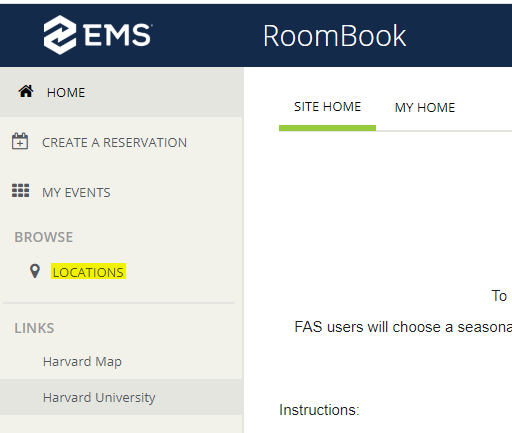
You can change the displayed date by clicking the arrows or choosing a specific date. You can filter which buildings and rooms are displayed, by clicking "Add/Remove Locations". You can also filter by type of room or features, by clicking "Filter."
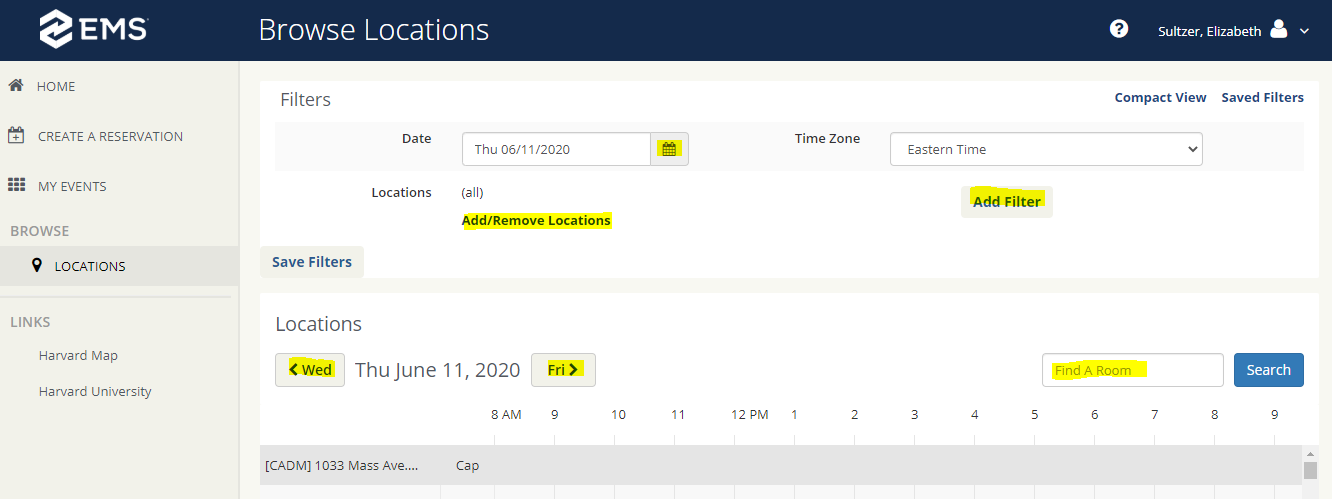
See also: Requester